Hotjar is a tool used to track and engage with the way users interact with your product. It allows our team to gather qualitative and quantitative data about our users. We use it to inform feature development, identify bugs, and maximize conversions.
Recordings
Recordings are videos of user device screens taken while they use your product. We use recordings to uncover UX & UI issues. We can filter recordings to drill down into specific concerns or errors. Additionally, we can organize and flag recordings to exhibit trends with user flows or interface elements, which allows for efficient sharing with stakeholders and team members. Recordings are a powerful tool and valuable in guiding our design and product decisions.
Heatmaps
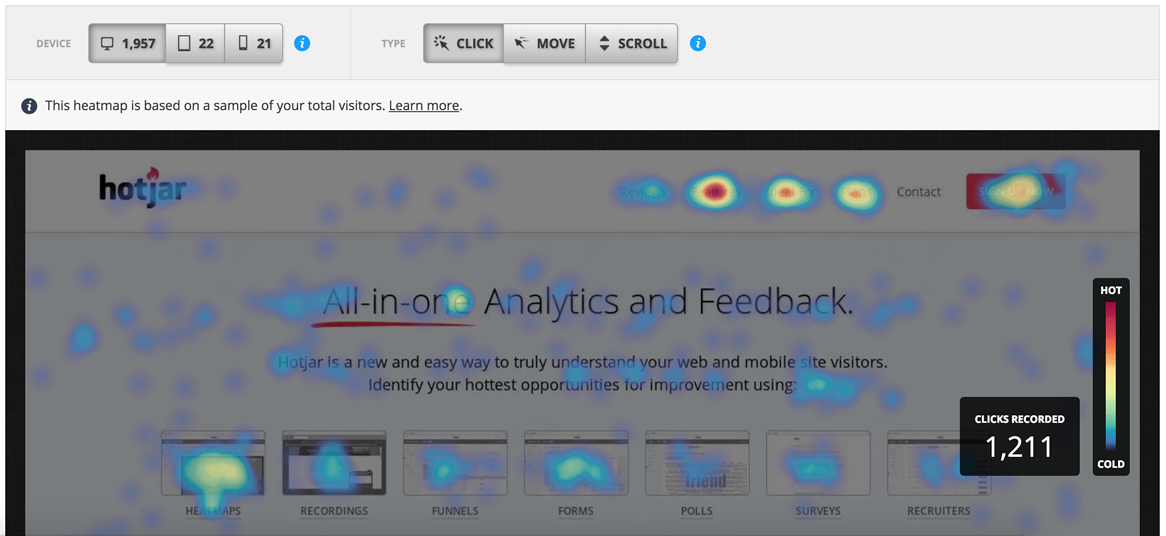
Heatmaps provide a snapshot of how users view and engage with a product. They allow us to track clicks, taps (on mobile), mouse movement, and scroll patterns. Heatmaps give us insight into what our users find distracting or confusing. They also help us identify what our users can not find at all. Additionally, heatmaps track trends across device types and help us adjust our product across mobile and desktop experiences.
Surveys
Surveys allow us to take user feedback to the next level and introduce more qualitative insights into our process. Surveys can be triggered when our users cancel subscriptions, abandon checkout, or successfully sign up. Using surveys in conjunction with heatmaps and recordings gives us a deeper understanding of our users’ behavior and mindset and takes the guesswork out of our product and design processes.
Conclusion
Hotjar is an easy, effective, and affordable way to connect with how users use our products. It has helped us improve our products and engage with our team to empathize with our users.
